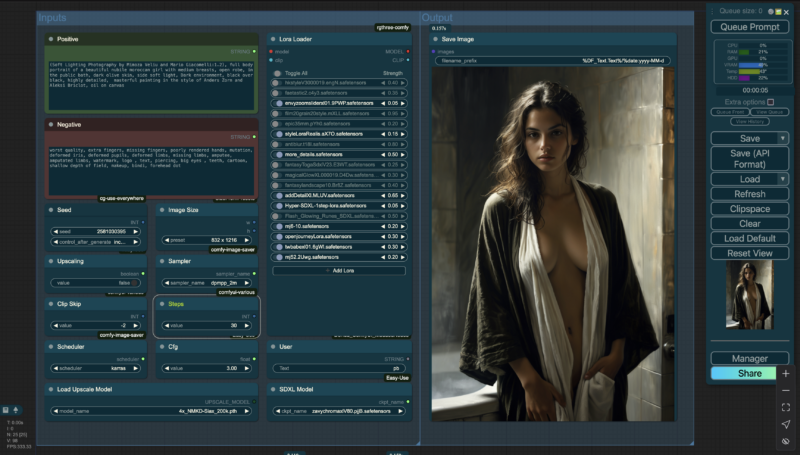If you’ve ever wanted a powerful yet user-friendly setup for creating AI art, you’re in the right place. In this post, I’m sharing a streamlined workflow designed for ComfyUI users who want maximum flexibility, high-quality outputs, and an intuitive layout.
This workflow combines the best of modern AI art tools, allowing you to seamlessly switch between FLUX and SDXL models, integrate Face Swap features, and easily adjust key parameters—all optimized for a 27″ monitor.

Key Features of the Workflow
- Dual Model Switching:
- Effortlessly toggle between FLUX and SDXL models within the same workflow. This feature is ideal for experimenting with both artistic and photorealistic styles.
- Face Swap Integration:
- Add a fun or practical twist to your creations by swapping faces directly within the workflow. No external tools needed!
- Centralized Controls:
- All critical settings—CFG scale, steps, sampler type, and image size—are neatly laid out, giving you full control at a glance.
- Upscaling for Perfection:
- The workflow includes upscaling options for enhancing the final output, ensuring your images are sharp and ready to impress.
- Optimized Layout:
- Designed to fit perfectly on a 27″ monitor, the layout ensures a smooth workflow without unnecessary scrolling or clutter.
Why This Workflow Stands Out
This setup isn’t just about creating great art; it’s about creating it efficiently. By having all the tools you need in one place, you can focus on your creativity instead of wrestling with settings.
Whether you’re an experienced AI artist or just starting out, this workflow adapts to your needs. Experiment with prompts, fine-tune parameters, and explore endless possibilities—all in one seamless setup.
How to Use the Workflow
- Download the Workflow File: [Insert Link Here]
- Load It Into ComfyUI:
- Open ComfyUI and import the workflow file.
- Follow the on-screen nodes for setup instructions.
- Customize and Create:
- Start with the provided settings or tweak them to suit your project.
- Switch between FLUX and SDXL models as needed.
- Add Face Swap features or upscale your image for final touches.
Tips for Best Results
- Use Descriptive Prompts: The more detailed your prompts, the better the output.
- Experiment with Samplers: Try Euler for softer images or DPM++ for sharper details.
- Leverage Upscaling: Ensure your final image is ready for presentation by using the integrated upscaling options.
Download the Workflow
Ready to get started? Download the workflow here and let your creativity flow!
Share Your Results
I’d love to see what you create with this workflow! Share your results in the comments or tag me on social media. Let’s inspire each other and push the boundaries of AI art.
Final Thoughts:
This workflow is designed to save time, enhance creativity, and make AI art more accessible. Whether you’re crafting stunning visuals, experimenting with Face Swap, or pushing the limits of FLUX and SDXL models, this tool has got you covered.
Give it a try and let me know what you think. Happy creating!